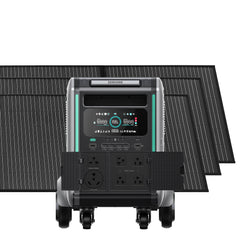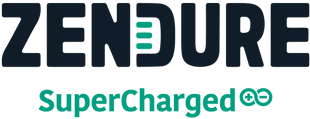How to Extend Your iPhone's Battery Life
For avid iPhone users, one problem they have to deal with is limited battery life. For those who use an iPhone continuously for a day or even regular use for a few days know that although it is a fun and powerful phone, they will have to recharge it every couple of days or even multiple times each day.
Tips to extend and conserve iPhone battery life:
Depending on how you use your iPhone and the iPhone generation, generally, the average battery life on a single charge will vary. The good news is there are ways to conserve and extend iPhone battery life.

1. Avoid No-Reception or Poor Receptions areas
In low-coverage places, iPhone will consume power to maintain a cellular connection. Keep an eye on your signal-strength. You can see this on top of the iPhone screen.The lower the amount of bars, the less the signal-strength. This means more battery power is being used to keep connected. You can enable Airplane mode when in no-coverage or low coverage areas, and not planning to use the iPhone for calls. However, this will disable access of the iPhone to the cellular network.
2. To slow Battery drain, Optimize your iPhone Settings
For instance, enable Auto-Brightness or reduce screen brightness. A huge iPhone battery energy consumer is the backlight used to make your phone screen visible. By navigating to Settings > Brightness & Wallpaper and dimming the screen brightness, you will minimize the power used by the backlight. If you want to maintain the brightness, you can turn on ‘Auto-brightness’. This enables adjusting of the backlight brightness according to the current surrounding ambient lighting and thus optimizes the battery energy used by the backlight.
3. Turn off 3G and LTE
More power is consumed when data such as web browsing and email is transmitted over the cellular network, even though it loads faster. Disabling 3G and LTE will conserve battery life. Turn off 3G by navigating to Settings > General > Cellular > Enable 3G > OFF so you can conserve battery life.
4. Minimize the Use of Location Services or Turn them Off
To accurately localize the device, iPhone automatically uses the in-built GPS antenna as well as 3G and WiFi data. Because there are an abundance of apps that use the iPhone location services, battery life is consumed more quickly. Go to Settings > Privacy > Location Services > OFF to disable location services. Keep the apps with enabled location services to a minimum if you do not want to fully disable location services.
5. Turn off Non-essential Cellular Data Usage
You will conserve battery life if you turn off all nonessential cellular network data transfer such as FaceTime, synchronization, Reading List, iCloud Documents, etc.
6. Turn off Apple Push Notifications
Push is a battery power consumer. Apple Push Notification service is used to bring such cloud data as contacts, new email, notes, etc. to the iPhone. However, you should be aware that if you turn off Push you will not receive notifications instantly such as, for example, as soon as you receive an email. Also, Fetch is another method of bringing data when Push is disabled. So, you can turn off Push and set Fetch to bring data less frequently or manually. You will not receive notifications unless you manually open the specific app.

7. Turn Off Bluetooth
By disabling Bluetooth, battery usage will be reduced. You can turn off Bluetooth without any problems by going to Settings > Bluetooth > OFF, unless you are using a Bluetooth accessory such as wireless speakers or hands-free.
8. Bring a Portable Charger
Reduce the impact of draining the battery by bringing a portable charger with you. It allows you to charge your phone to ensure you do not run out of battery life. and stay out of the-20%/+80% danger zones. A portable charger such as the A3PD Portable Charger (10,000 mAh) is a definite must-have. The Zendure A3PD features fast and future-proof charging technology for the whole range of exciting new USB-C devices. You can fast charge every iPhone from the iPhone 8 to iPhone XS up to 50% in just 30 minutes thanks to USB Power Delivery. In addition, the A3PD Portable Charger provides high-speed charging for USB Type-C PD enabled devices up to 18W output.
Having a portable charger also means you may not have to implement many of the battery life extending tips such as turning off services and features so you can do the things on your iPhone that you want to do without worrying about draining your battery.
9. Set Auto-Lock to One Minute
Setting your iPhone to automatically go to standby mode when not in use is vital for conserving battery life. Navigate to Settings > General > Auto-Lock and set the time interval to the minimum available which is one minute.
10. Use Content Blockers in Safari
The ability to block advertising and tracking cookies in Safari is one of the best features introduced in iOS 9. However, the technologies used by advertising networks to serve up, display, and track ads can consume a lot of battery life.
If you are an iPhone user, you probably enjoy the phone’s features and look, as well as the productivity and fun the device provides. However, you do have to think about limited battery life which is a common iPhone user complaint. Fortunately, putting the above tips into practice will help to ensure an extended iPhone battery life.